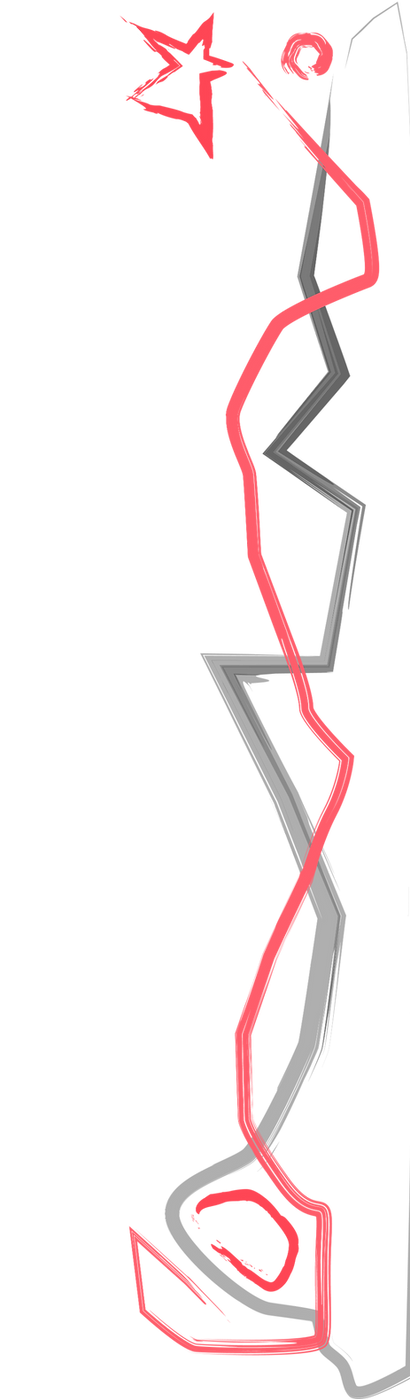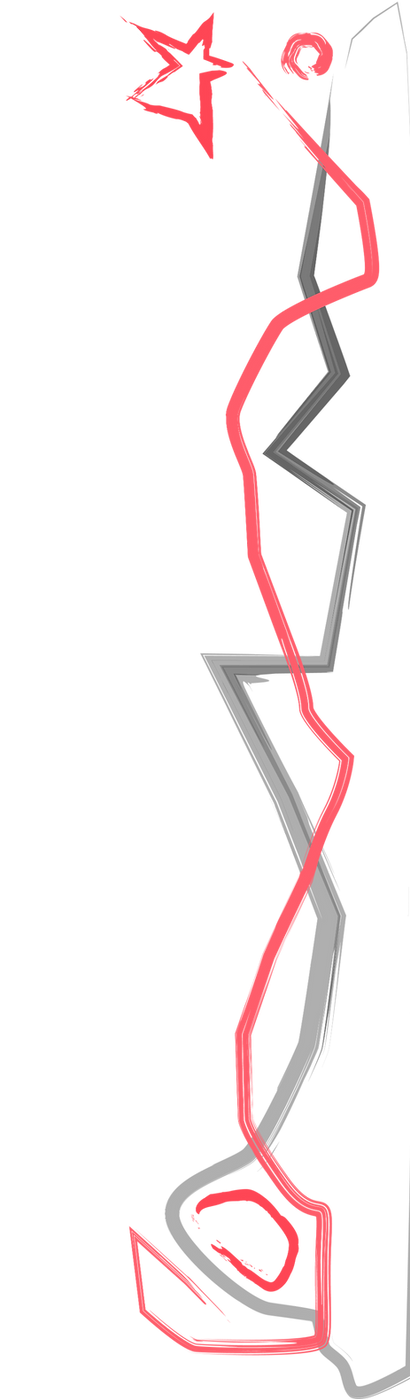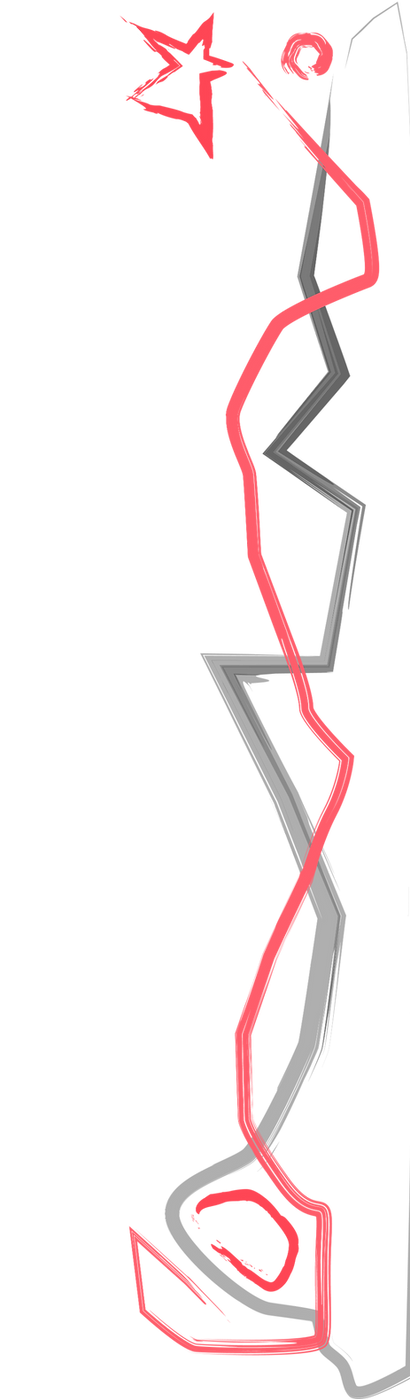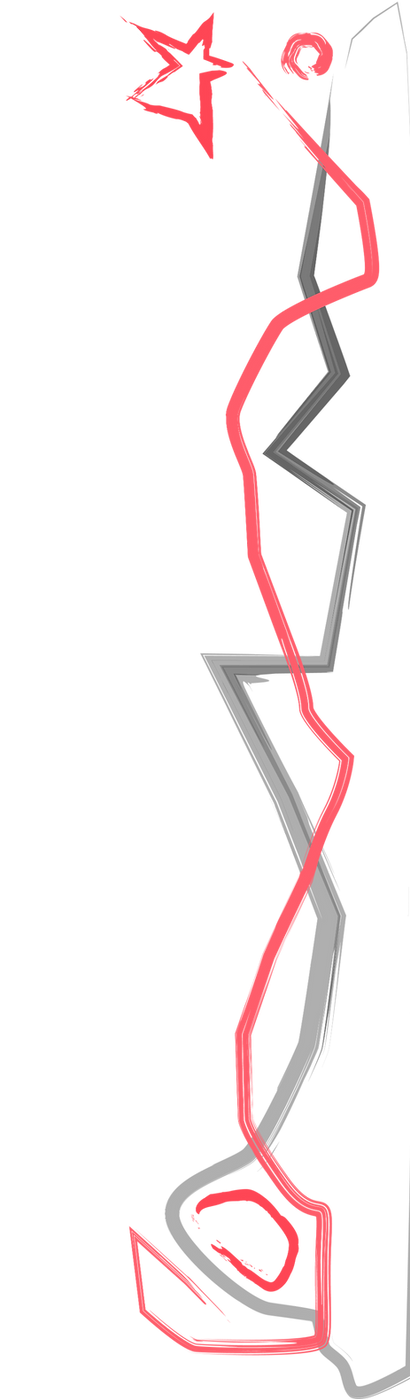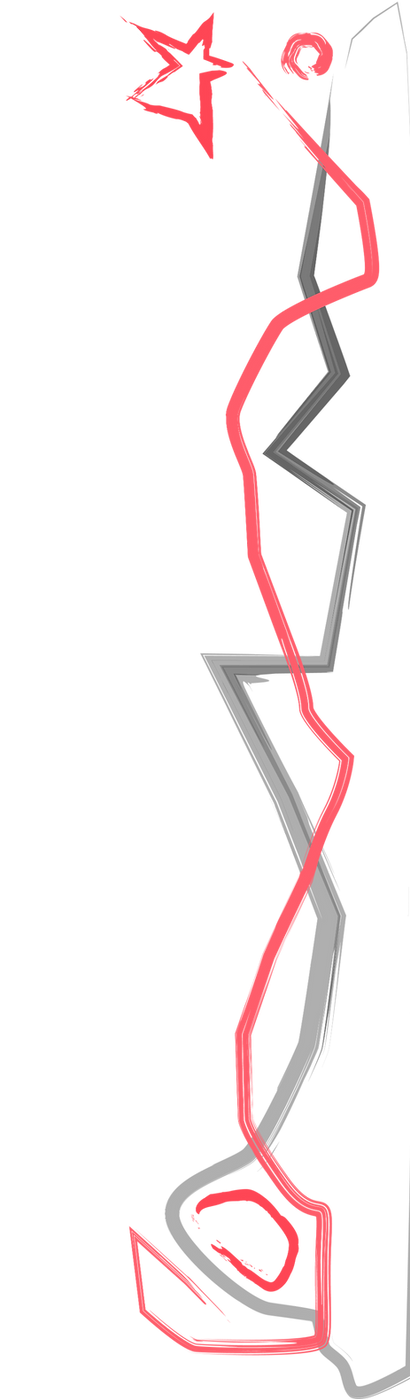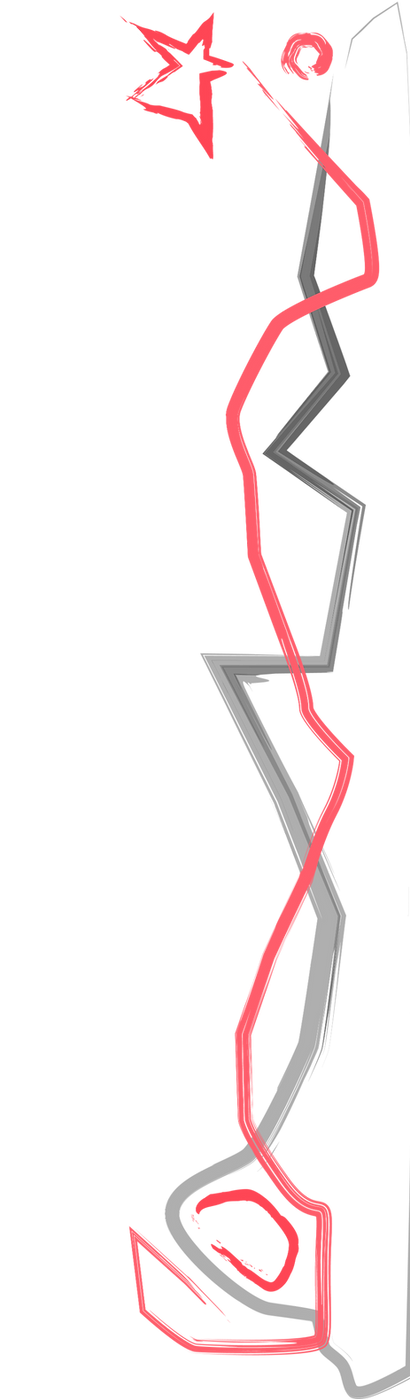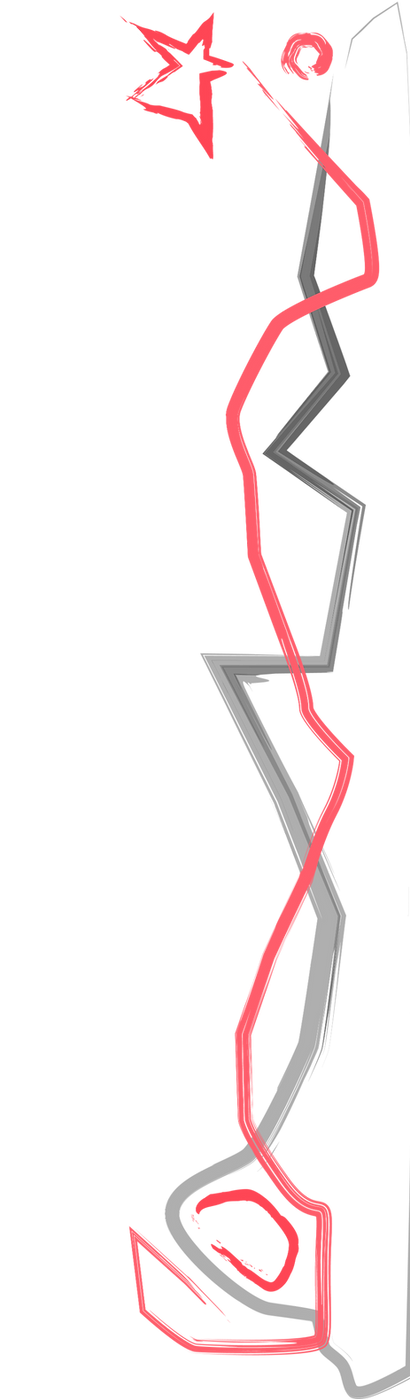Game Trailer
Project Duration
Role
Game Engine

Seriously!! No Keys were harmed
Unreal Engine 5
Game/Level Designer
3 Months
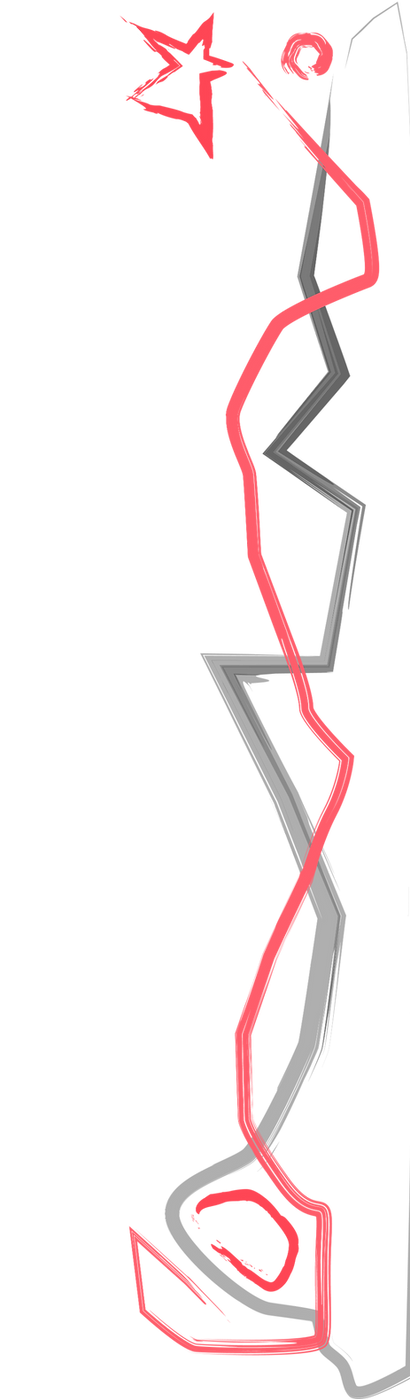
INTRODUCTION
No Keys Harmed is a third-person action-adventure game developed as part of my final game project at Kwantlen Polytechnic University.
As a player, you play as Zee who unravels the secrets of a fractured virtual world, navigates puzzles and harnesses unique abilities to restore harmony and escape the world.
Below are some of the features I worked on as a Game Designer/UI Designer

GAME FEATURES
1. Interactable Computer (Puzzle)

The interactable puzzle initially started as a simple mechanism to open a door when the player reaches it. However, I expanded this idea into a platforming puzzle where players must interact with four computers to unlock the door.
Key Features:
-
When the player enters the boundary of a computer, a light on the door turns green.
-
The door unlocks once all four lights are activated.
-
Players must navigate obstacles like turrets and disappearing platforms while completing the puzzle.
-
Variations include requiring a key to unlock one of the computers before progressing.
-
Designed levels to integrate multiple gameplay features, enhancing challenge and engagement.
-
Focused on making players feel accomplished upon successfully opening the door.
2. Quarantine Space (Puzzle)
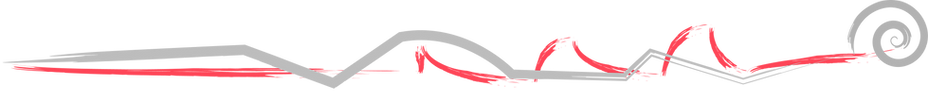


The Quarantine Space Puzzle was inspired by Kena: Bridge of Spirits. Initially, we planned to have an entire space corrupted, requiring players to fight enemies to cleanse it. However, due to time constraints, we refined the concept to focus on corrupted tech that players must push into a quarantine space to purify the area. This action provides a clue to solving a puzzle that ultimately unlocks a door.
Key Features:
-
Interactive elements that require players to manipulate the environment.
-
Corrupted tech mechanics that integrate puzzle-solving with exploration.
-
Visual and gameplay cues that guide players toward solving the puzzle.







3. Disappearing Binary Platforms
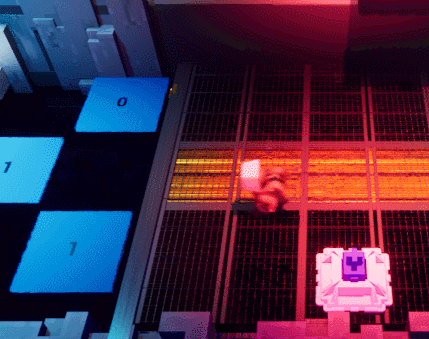
I wanted to create levels with engaging platforming challenges while visually reinforcing the corrupted nature of the world. This led to the idea of disappearing platforms that vanish for a few seconds when stepped on. To integrate them into the game world, I designed them as binary data files (0 and 1). This system also serves as a guide for players.
Key Features:
-
Platforms labeled with 1 indicate the critical path forward.
-
Platforms labeled with 0 lead to extra content, allowing players to collect additional data bits.
-
Encourages precise timing and strategic navigation.
-
Enhances level design by incorporating risk-reward mechanics.

On event begin play, the brightness for the dynamic material is set to 0. If the player collides, the brightness increases for a few seconds until the platform disappears.
-
The platform’s visibility is turned off and then restored after 3 seconds.
-
While simple in execution, these platforms significantly impact platforming difficulty and player engagement.
4. Healbot 3000 (Healing System)
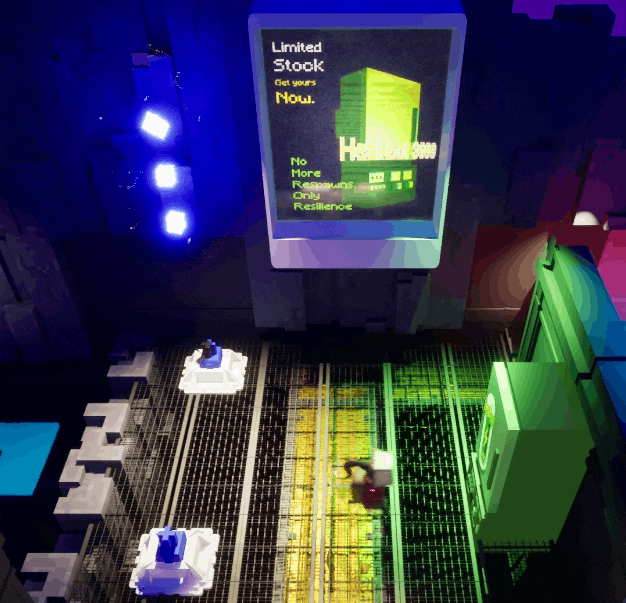
The game features a structured healing system that allows players to recover from damage sustained during exploration and combat.
Key Features:
-
Players collect Data Bits, which are required to progress through levels.
-
Data Bits can also be used to heal the character and prevent corruption.
-
If the character is low on health, they can use 3 Data Bits for full recovery.
-
Healing consumes Data Bits, reducing the total collected, forcing players to manage resources wisely.
-
Players must balance between healing and reserving Data Bits for level progression.
5. Glitch Effect


After a point my brain started glitching
To visually represent corrupted objects in the environment, we implemented a glitch effect inspired by Spider-Man: Across the Spider-Verse, where Spider-Man glitches. We applied this effect to corrupted computers that shrink the player upon contact, making it an interactive game feature.
Key Features:
-
The glitch effect visually showcases corruption, enhancing environmental storytelling.
-
Corrupted computers shrink the player, adding a gameplay consequence.
-
Enabled post-processing effects using a custom depth pass and assigning a custom depth stencil value.
-
The glitch effect was created using references from Google and a YouTube tutorial on post-processing, successfully implemented without errors.
-
This mechanic allowed me to design levels around shrinking, creating unique platforming challenges.
6. NPC & Dialogue System

The NPC system was initially intended to include characters that would guide players through levels. However, due to time constraints, its usage was limited. Despite this, we showcased the system in the final main level and the transition level. I was responsible for developing the entire dialogue system and creating the UI art.
Key Features:
-
Fully functional dialogue system that displays character interactions.
-
Custom-designed UI art for dialogue.
Although the dialogue system was used minimally in the game, it was a valuable experience that allowed me to learn new skills. I can proudly say I had a lot of fun working on it.


To manage the dialogues efficiently, I created a data table that stores different dialogues. This structure allows easy editing of dialogues and assigns them to specific NPCS. When players interact with an NPC, the corresponding dialogue is triggered. To implement this system, I referred to YouTube tutorials, Chatgpt, and Google resources, enabling me to learn and apply new techniques effectively.
UI ART & IMPLEMENTATION
The UI Art was mostly created in Photoshop and Canva, and myself and my teammate Ron Varghese Jose were responsible for the implementation of UI and 2D Art in the game, including: -
1. Manual/Info Screens

Info Screens are pop-ups that appear when the player interacts with a question mark icon. These screens provide information about new systems or mechanics, similar to the tutorial prompts in Sonic Frontiers. They serve as part of the tutorial section, helping players understand gameplay elements before starting the level.
Key Features:
-
Clear and concise visual cues for new mechanics.
-
Seamless integration with the game’s tutorial system.
-
Consistent UI design that maintains visual coherence.
-
User-friendly presentation with clear fonts and icons.
-
Helps reduce player confusion and enhances the learning curve.
2. Dialogue Screens

Dialogue Screens were designed to resemble slightly corrupted screens, using a combination of dark colours to create a glitchy aesthetic. I used the Pen Tool in Photoshop to create the borders and basic shapes to achieve the corrupted look. The colour choices and design turned out well, making the text highly readable while maintaining the visual theme.
Key Features:
-
Dark, glitchy aesthetic to fit the game’s theme.
-
Handcrafted borders using the Pen Tool in Photoshop.
-
Readable text with clear contrast against the background.
-
Consistent visual style across multiple dialogue screens.
3. Pop-Up Screens


These screens look cool right? Right?!!... Please validate
Pop-up screens were primarily designed using Photoshop and Canva to create a visual style resembling a computer interface. The goal was to make it feel as though the player was accessing an in-game computer.


For the game's introduction, I came up with the idea of Zee interacting with a corrupted computer. Upon clicking one of the pop-ups, the entire screen floods with multiple pop-ups, symbolizing the system's instability. This effect transitions Zee into the corrupted keyboard world, serving as the game's intro sequence. The screens below showcase this visual design.
4. HUD

The HUD in No Keys Harmed consists of two core elements: the Health Bar and the Data Bits Counter, designed to provide clear visual feedback.
Health Bar System:
-
The Health Bar is divided into four segments, each representing a portion of the player’s health.
-
The colour dynamically changes based on the remaining health:
Green: Full health (4 bars).
Yellow: Moderate health (3 or 2 bars).
Red: Low health (1 bar).
-
When damaged, the segments change colour, providing a clear visual cue. Healing restores the health bar to full and turns it green.
PROJECT MANAGEMENT

For project management, we used Trello to efficiently organize and track tasks. Since it was primarily just me and Ron Varghese Jose handling the majority of the development, Trello made it easier for us to assign tasks, monitor progress, and stay aligned.
We had been planning No Keys Harmed since our 4th term, and it evolved into a true passion project. Trello allowed us to break down the workload, ensuring we could focus on both the technical and creative aspects of the game.
Key Features:
-
Task Assignment: We used Trello to assign and prioritize tasks, making it easy to track individual responsibilities.
-
Progress Tracking: The board displayed completed, in-progress, and pending tasks, giving us a clear visual of the project’s status.
-
Collaboration: With only two core developers, Trello helped us stay coordinated and organized.
-
Agile Approach: The board’s flexibility allowed us to adapt quickly to changes, similar to tools like Jira.
BRAINSTORM IDEAS

We used Miro extensively for brainstorming and collecting reference images for both art direction and level design. This collaborative visual board allowed us to efficiently organize and refine our ideas, making it easier to maintain a consistent aesthetic throughout the game.
Link to access our Miro Board:
GAMEPLAY
I also worked on 3 out of 5 levels in the game as a level designer. You can take a look at that in this section
Explore